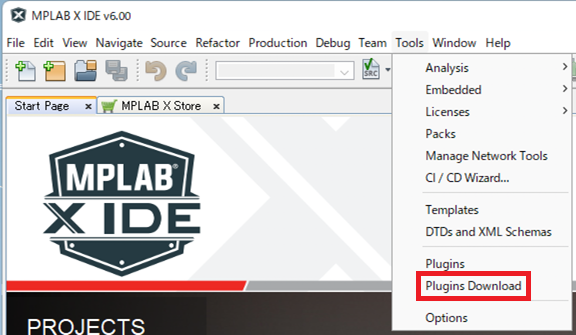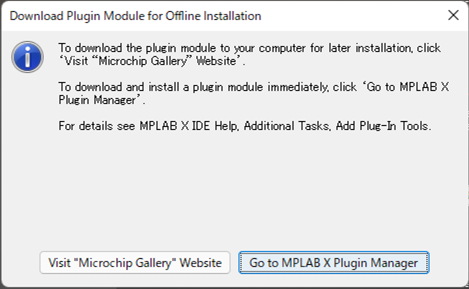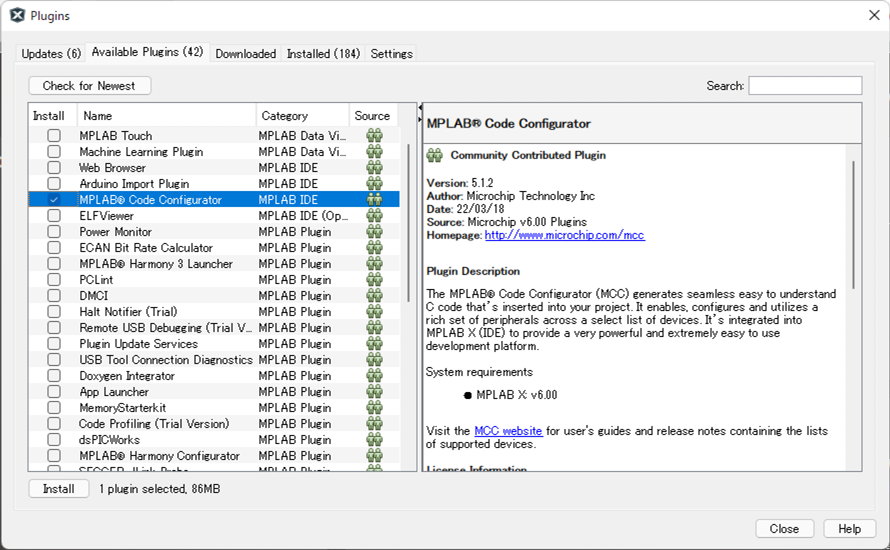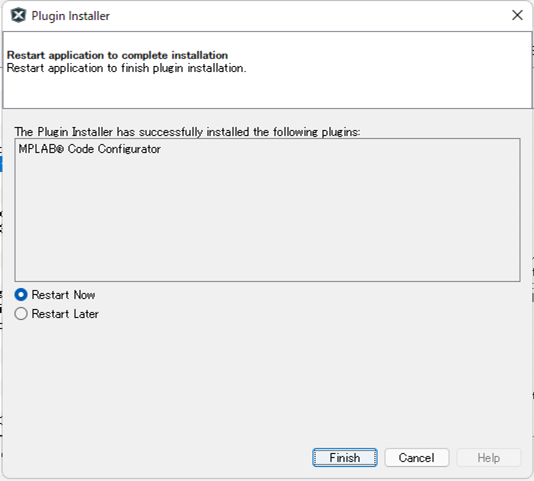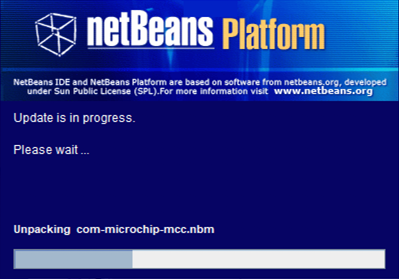MPLAB Code Configurator のインストール
(1) MPLABX を起動
Tools > Plugins Download を選択。
(2) Download Plugin Module for Offline Installation
[Go to MPLAB X Plugin Manager] をクリック。
(3) Plugins [Available Plugins]
MPLAB Code Configurator を選択 > [Install] をクリック。
(4) Plugin Installer
Welcome to the Plugin Installer
MPLAB Code Configurator [5.1.2]
(5) License Agreement
(6) Download
(7) Restart application to complete installation
(8) Update is in progress.
下の画面が表示された後、MPLABX IDEのスプラッシュが表示され、起動する。